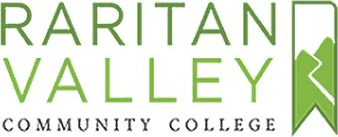Taking an Online Raritan Valley Summer Camp?
Follow these steps to get started!
Step 1:
Check Your Tech Specs
Step 2:
Log in to the Black Rocket Learning Portal
Step 3:
Download the Software
The video below will walk you through the process of accessing all the content you will need before class. Please look in the Student Software & Setup section for course-specific download & installation videos.
*Web-based courses do not have to download software
Still Need Help?
Chat us or book an Appointment
If you require further assistance with downloading and setting up your software and engine files, we’re happy to help! You can reach out to our team via our live chat on any Black Rocket Page or book an appointment with one of our specialists to help you get started.
Chat us
If you require further assistance with downloading and setting up your software and engine files, we’re happy to help! You can reach out to our team via our live chat on any Black Rocket Page and one of our specialists will be able to help you get started.
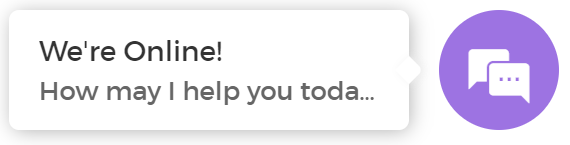

We have slots open everyday of the week at varying times throughout each day.
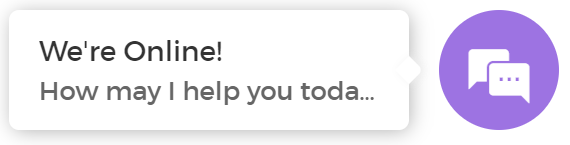
Our live chat is availble Monday-Friday from 9am-5pm ET.